Posts filed under ‘BSNL Broadband Setup – part 1’
What to do when BSNL broadband setup is gone?
It is very common that Windows goes crash or due virus attack or any other reason our hardware guy format whole PC. Due this unwanted situation we lost our some personal setting and data. We can restore old data can but setting is very difficult to restore unless you created ghost for Windows. Ghost is setup which takes backups of whole windows settings and restores it when you want. But usually we observed that many people avoid using such complicate applications.
Hardware engineer can restore all the necessary settings and installations, but many time we found that these guys fail to setup internet connection and get panic and advice user to call BSNL guy. And due to his (engineer) lack of information he struck between engineer and BSNL technicians for Internet service. I can bet you that once you lost your internet connections then you have to struggle for more then 2 weeks to invite BSNL technicians to your home for setups, because these technicians are busy with other works and by the time they will forget your priority.
If you think to get help from customer care then it is also hopeless 1500. Reason most time it shows out of order or number is not available reply. They work between 8 to 8 but not in Sundays and Bank Holidays or Holidays approved by BSNL. They will start working after 10 am but they signoff in right time that is 6 pm or 7 pm. But if you are luck then sometime they available till 8 pm.
But Broadband setup is very easy and it dose not require any high level networking knowledge. I collect these set up procedures from BSNL technician to do myself avoid reliability on BSNL. This is shared because I do not want to suffer other BSNL broadband customers. Please read carefully and then proceed.
Before doing any changes first check you have proper following details –
- Telephone number – xxxx (code) xxx xxxx (telephone number)
- User id – xxxxxxxxxxxx (normally it is 12 character like initials of first name and last name and your telephone number following with std codes.)
- Password – defualt Password – “Password”
- Protal ID – (it auto generated format can not define.)
- Account Number – (it auto generated format can not define.)
- Email ID – (provided by BSNL, format can be anything.)
You can get above details are from you BSNL technician.
* * Before doing any setups for broadband make sure modem is connected to PC other you will struck in middle of setup process.
* *Also I want tell you that I am living at Nallasopara, Mumbai. So it may be possible that some of steps are ignored by your BSNL ISP. But I think BSNL use common setups for same region customers.
** If you format the PC then no need to configure the Modem only just configure new connection in PC, because your PC formatted not Modem. If modem is Reset then only Modem require to new setup configurations.
To make easy I divided this full installation into two part ,
1) Connection Setting in PC
2) Modem configuration
In this part I will cover “Connection Setting in PC” next blog post will be related to next topic.
1) Connection Setting in PC
a) Go to My Network Places by clicking icon in desktop.
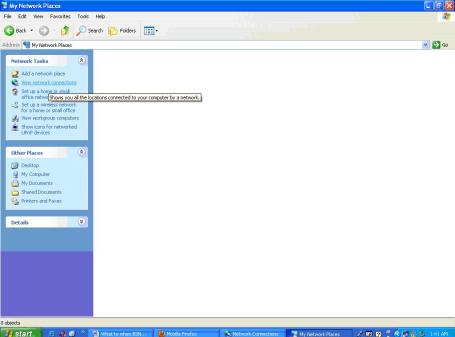
b) Click on view network connection option in left side option of window. See bellow
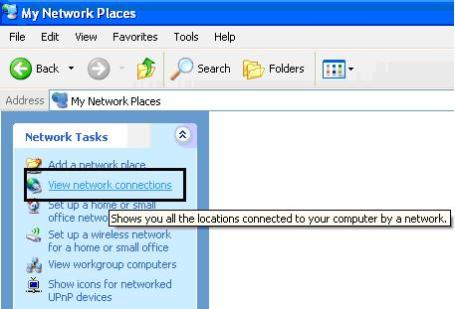
c) You will jump to Network Connection window, where you will get details of all available/created network connections. Here you have to click on create a new connection option (again left side to window), see bellow,
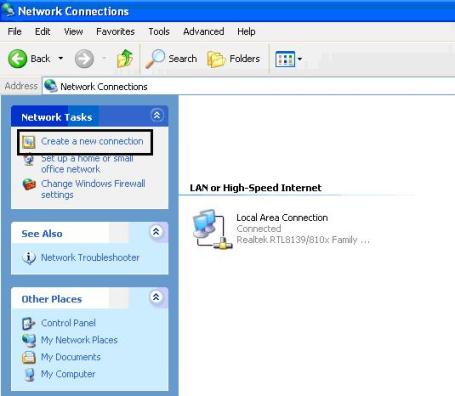
d) By clicking this option New Connection Wizard will start to run, see bellow, click next button

e) Wizard will show you few option, like
1) Connect to the internet
2) Connect to the network at my workplace
3) Set up a home or small office network
4) Set up an advanced connection
For home purpose you must tick mark on first option – Connect to the internet and click on next
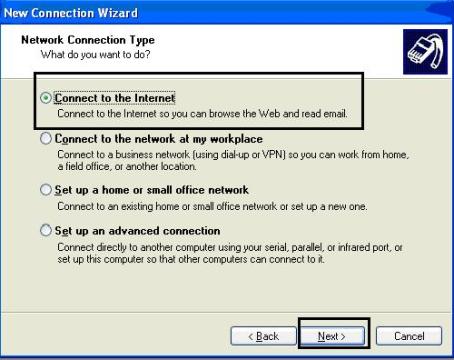
f) Then it will ask again three options to select one –
1) Choose from a list of Internet service providers (ISPs)
2) Set up my connection manually
3) Use the CD I got from my ISP
Select on second option Set up my connection manually, then click on next button,
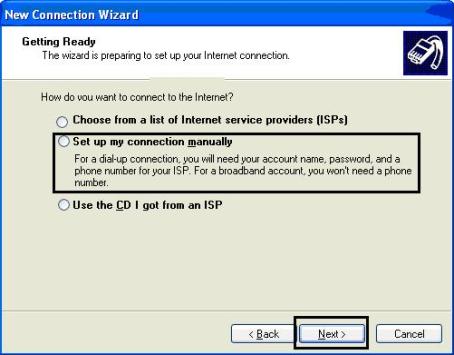
g) Now wizard ask you which internet connection types is want to established –
1) Connect using a dial-up modem
2) Connect using a broadband connection that require a user name and password
3) Connect using a broadband connection that is always on
Select second option – Connect using a broadband connection that require a user name and password and click on next
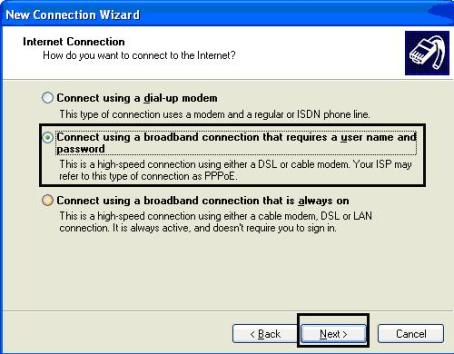
h) Wizard ask you to suggest connection name – you have your own choice can put any name, then click on next,
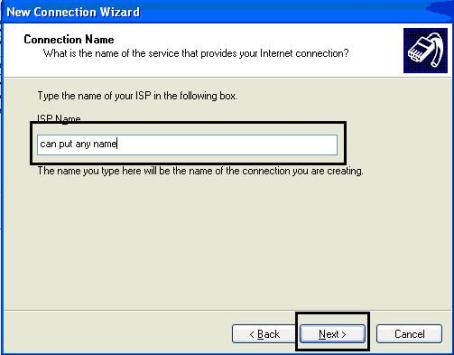
i) next step ask you to put username and password provided by BSNL authority. Also do not forget check last two options, then click on next,
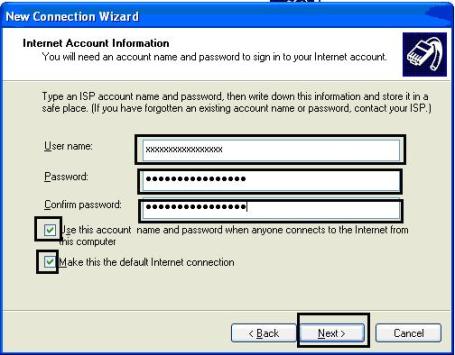
j) Yes!! Your connection wizard is finished. Do not forget to check on Add shortcut on this connection on my desktop. And click on Finish button
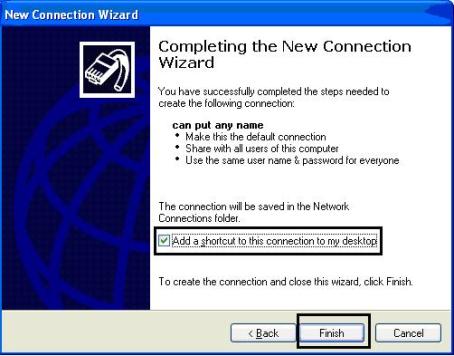
Important thing to do –
1) Change IP address in Local Area Connection, otherwise all setting goes waste. Put IP as –
IP address – 192.168.1.1
Subnet mask – 255.255.255.0 (or just click there it will automatically take)
Default Gateway – 192.168.1.1
Preferred DNS Server – 192.168.1.1
“You can change your IP by just right click on Local Area Connection and select properties, then scroll down and select – Internet Protocol (TCI/PI)
Then click on properties”
Next part will cover in next blog post. I do not want that you face those trouble once again which is already experienced by me. In next blog post I will cover the telephone details for any help regarding BSNL broadband issues.



Recent Comments